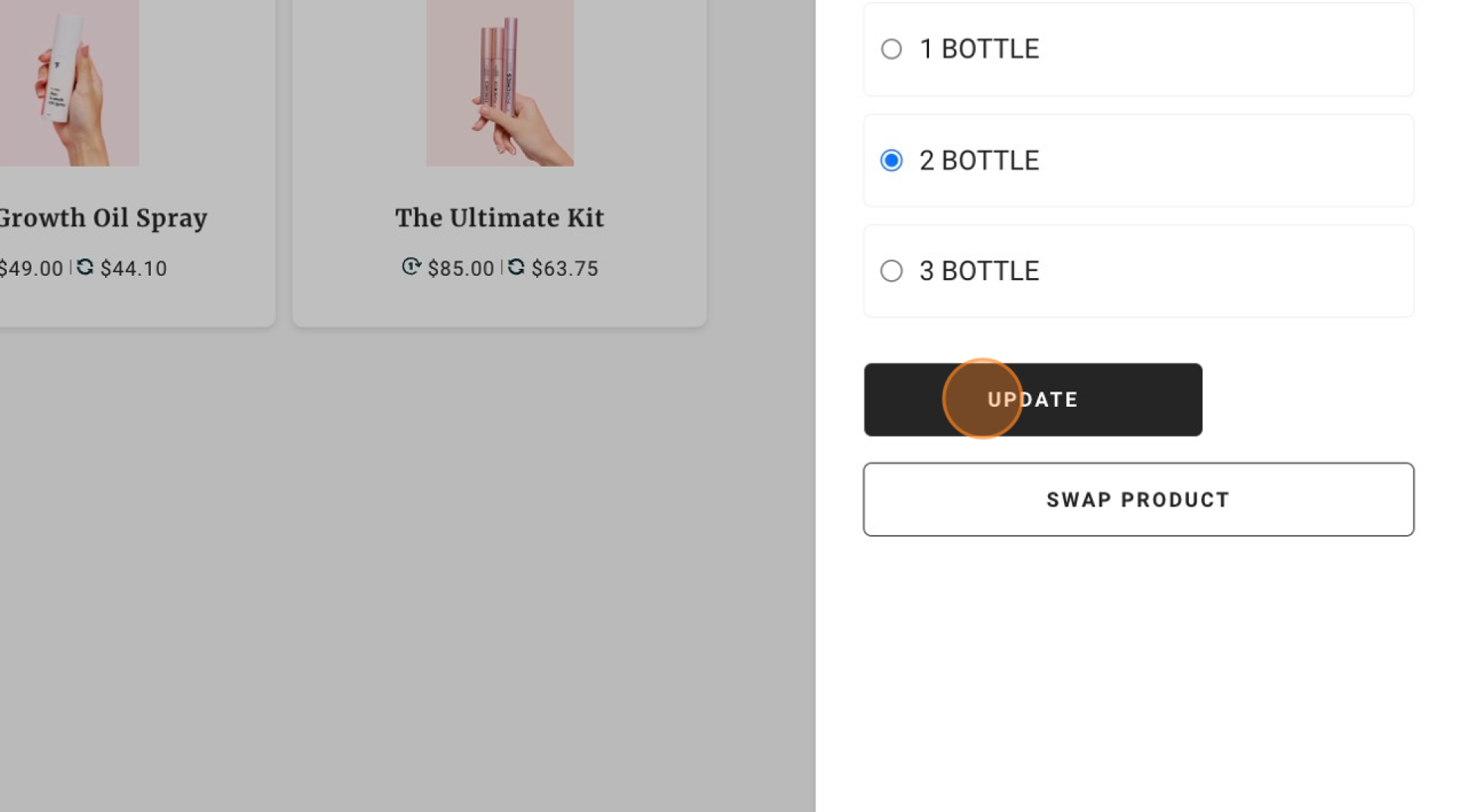How to Update Your Subscription’s Product: Bottles, Sets, or QuantityUpdated 2 years ago
1. Navigate to https://forchics.com/
2. Click the Account icon.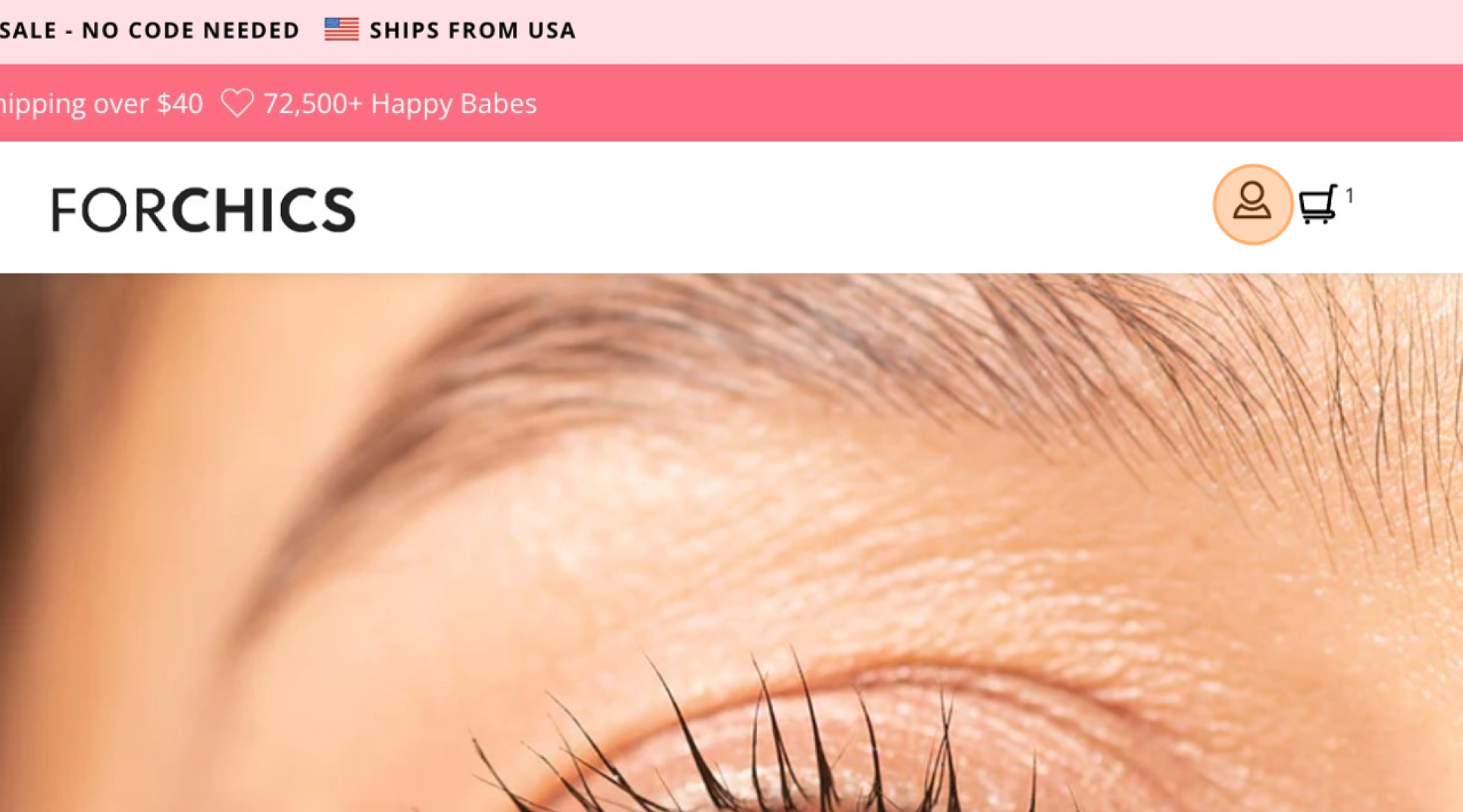
3. Enter your email in the "Email" field.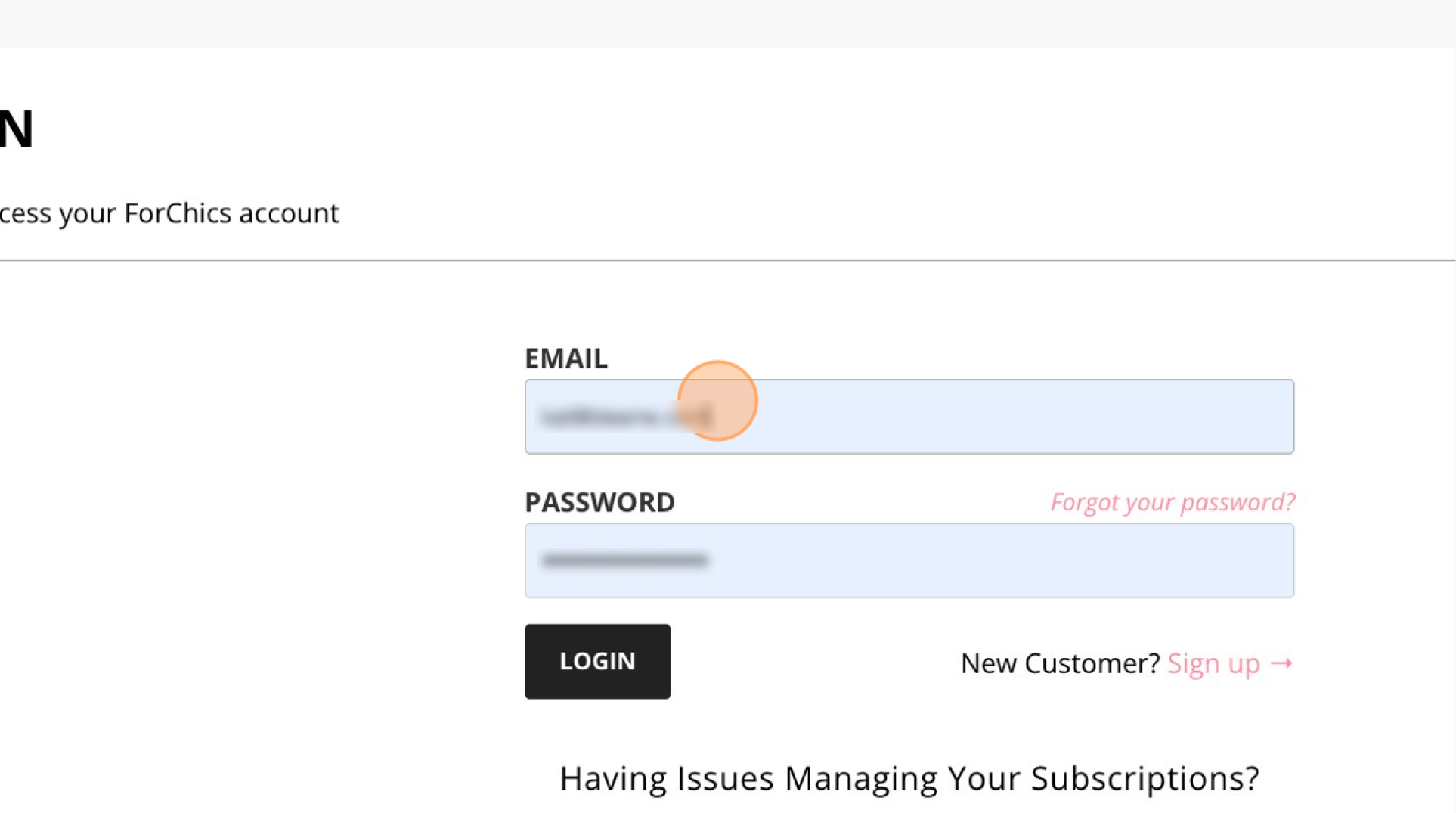
4. Enter your password in the "Password" field.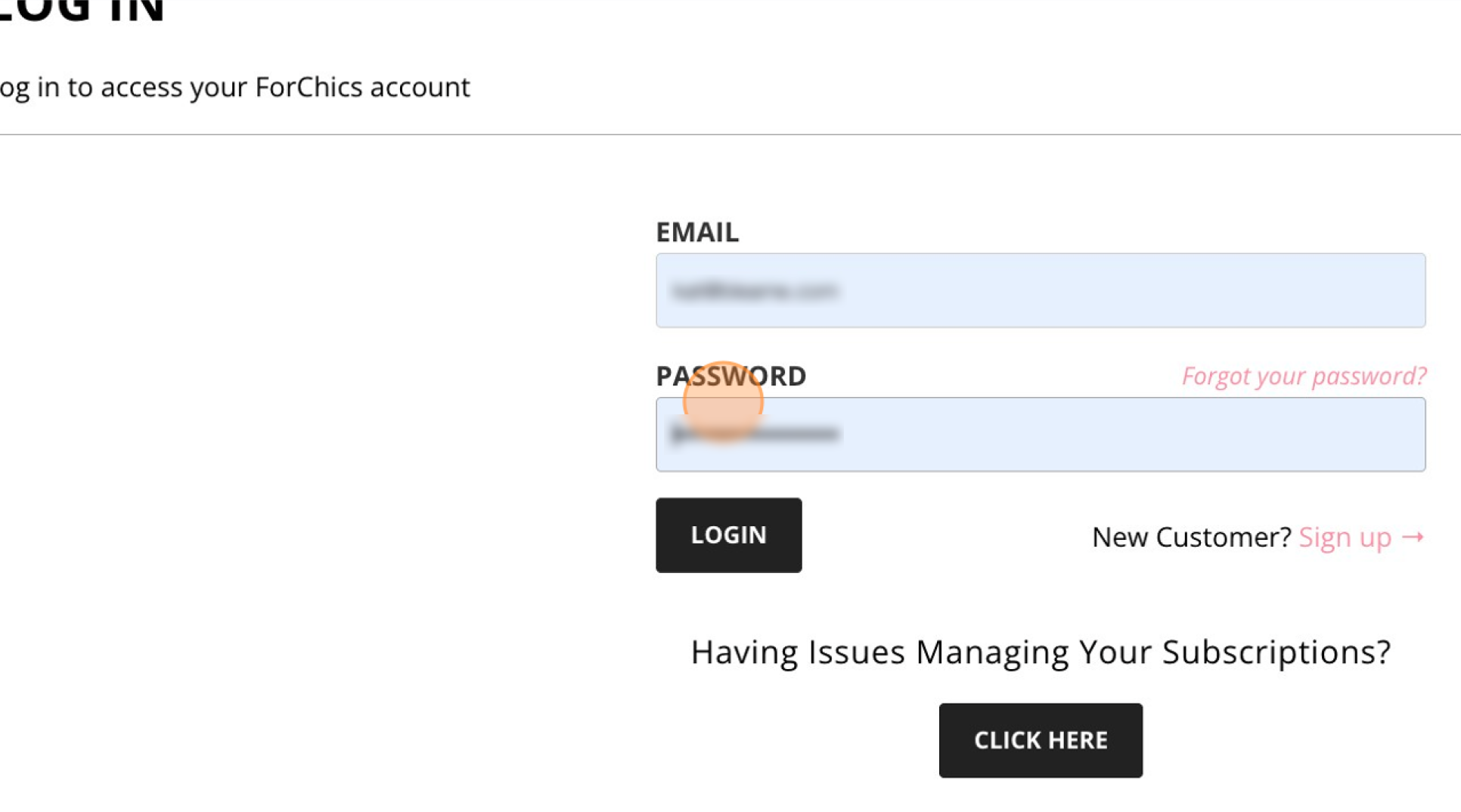
5. Click "LOGIN".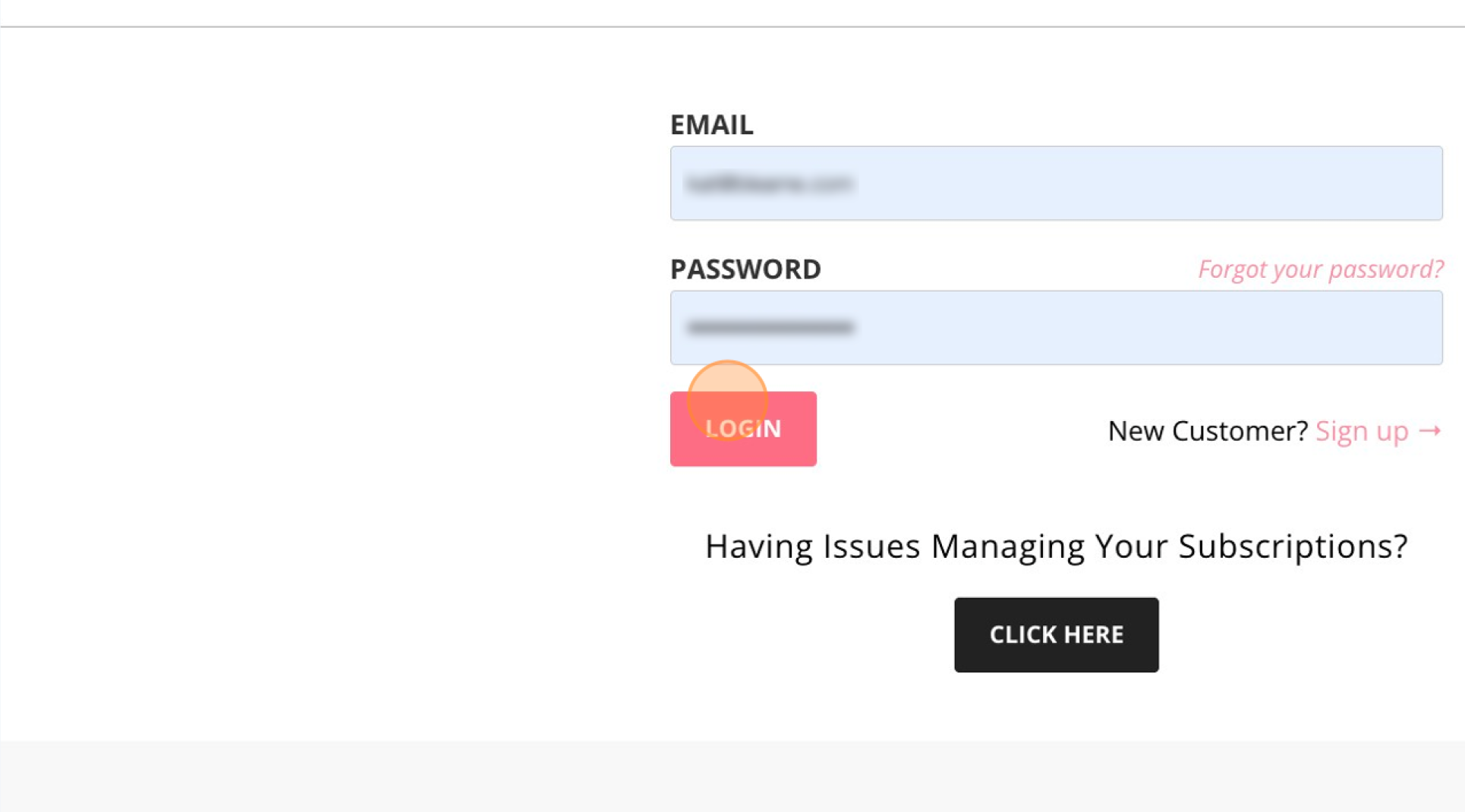
6. Click "Manage Subscriptions"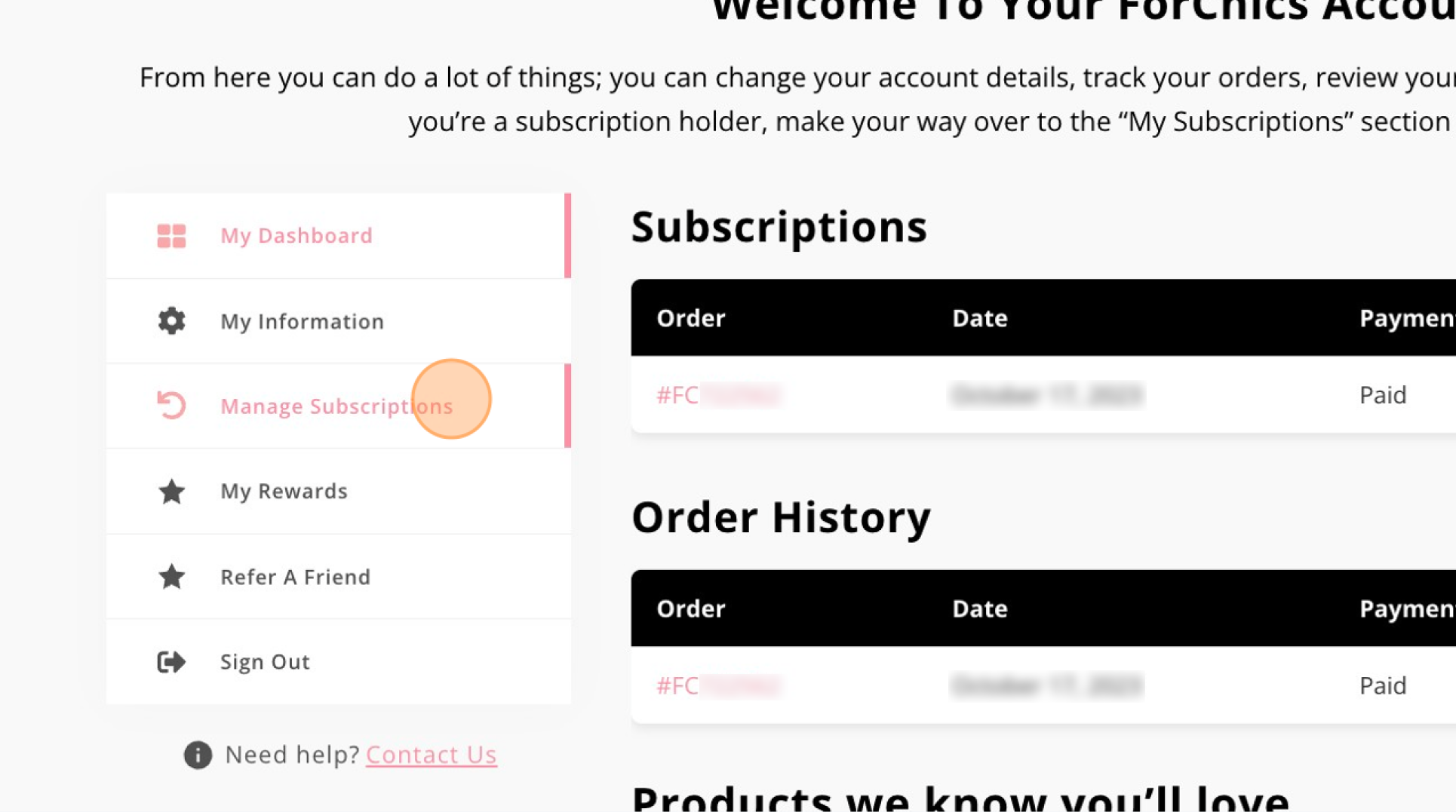
7. Click "MANAGE SUBSCRIPTION"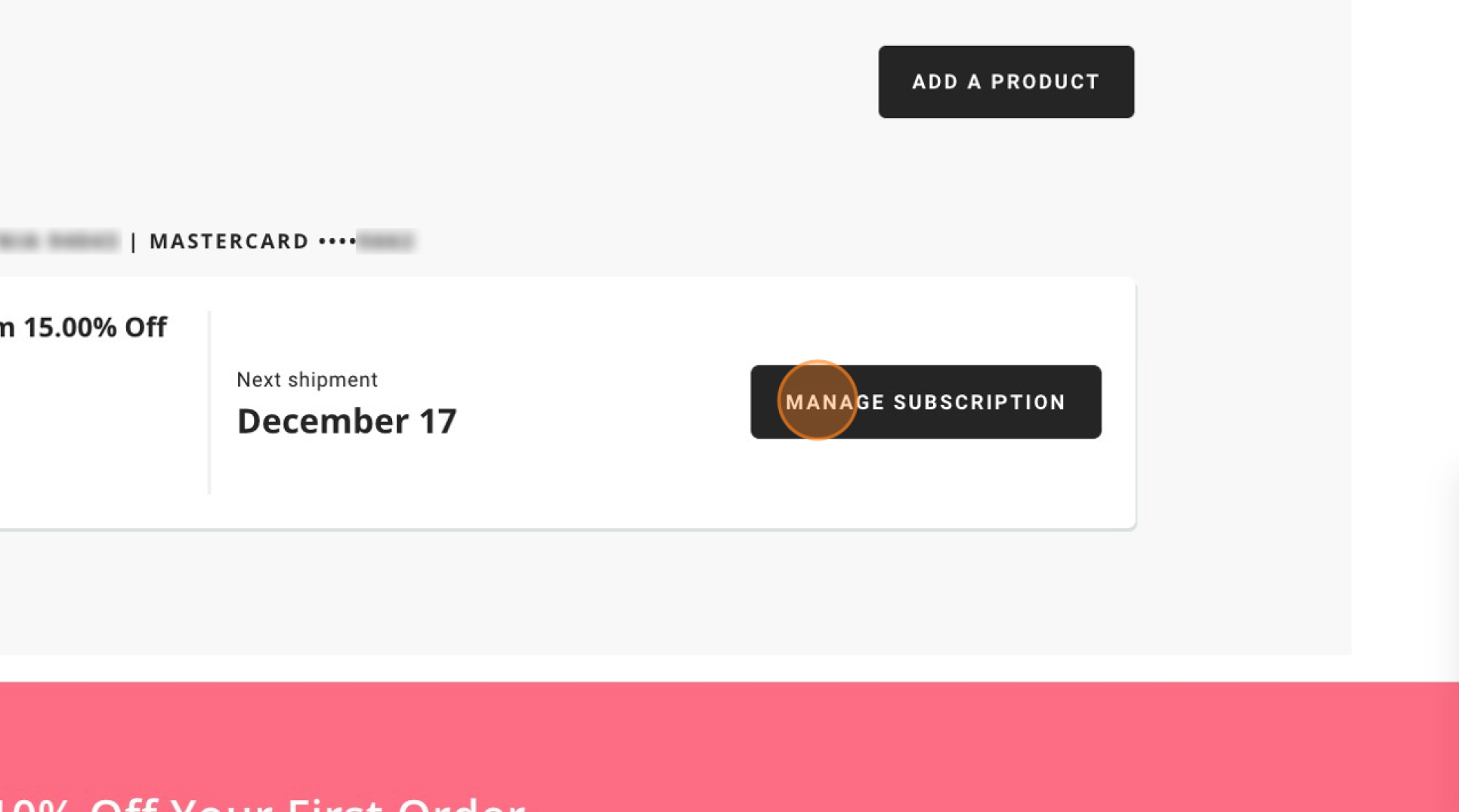
8. Click on the arrow in the "PRODUCT" section.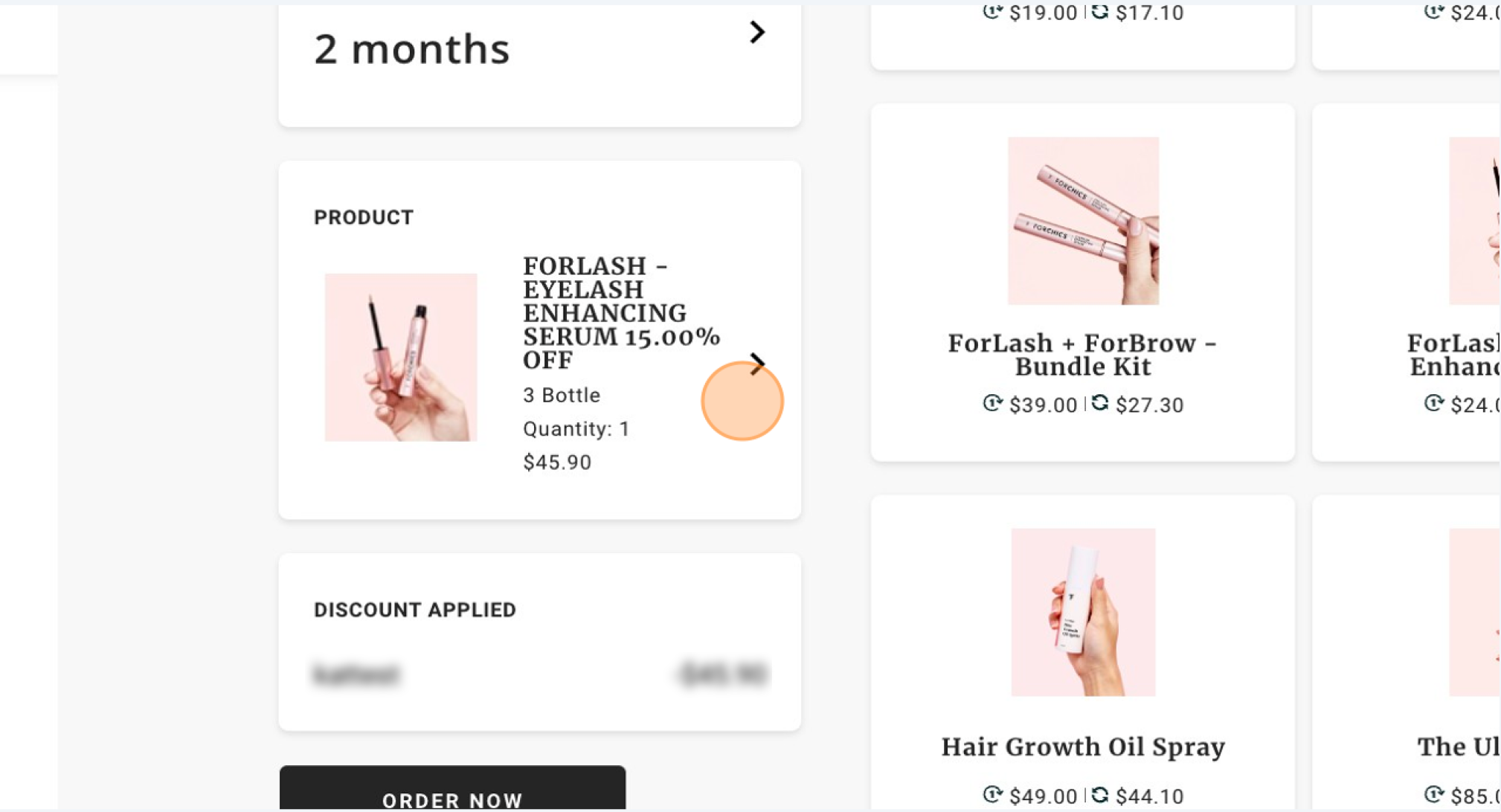
9. Set your preferred quantity and the number of bottles you want to update your subscription to.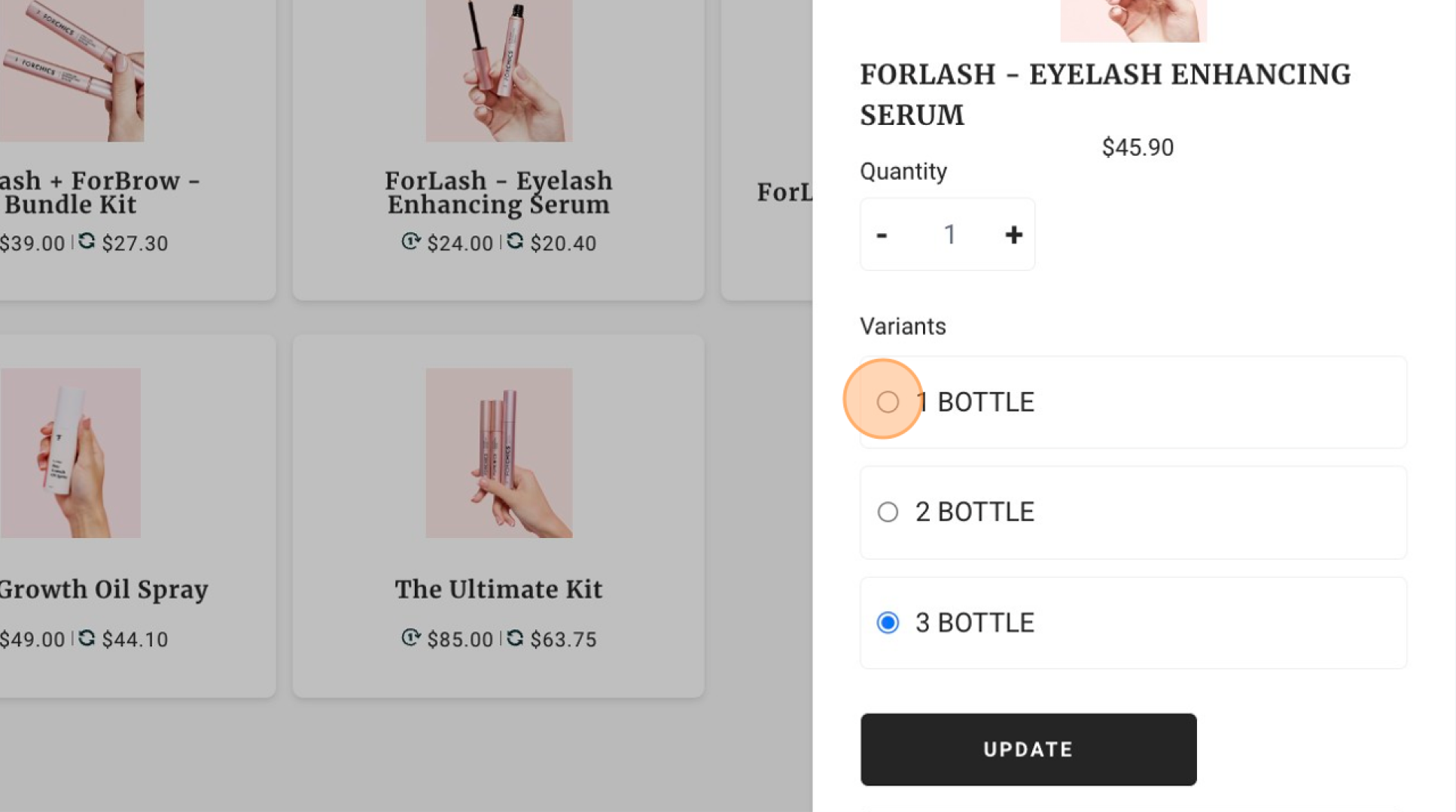
10. Click "UPDATE"