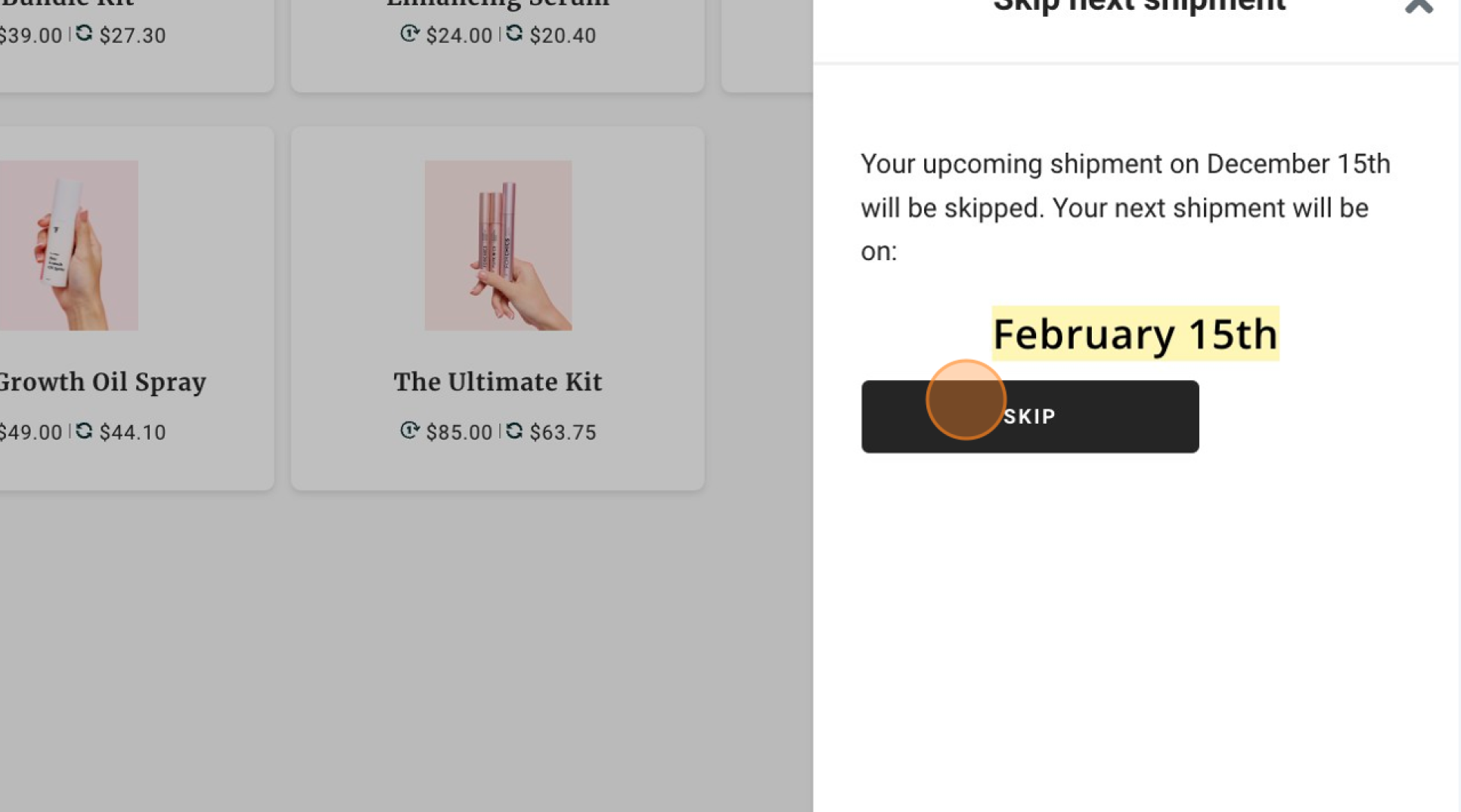How to Skip a Subscription OrderUpdated 2 years ago
1. Navigate to https://forchics.com/
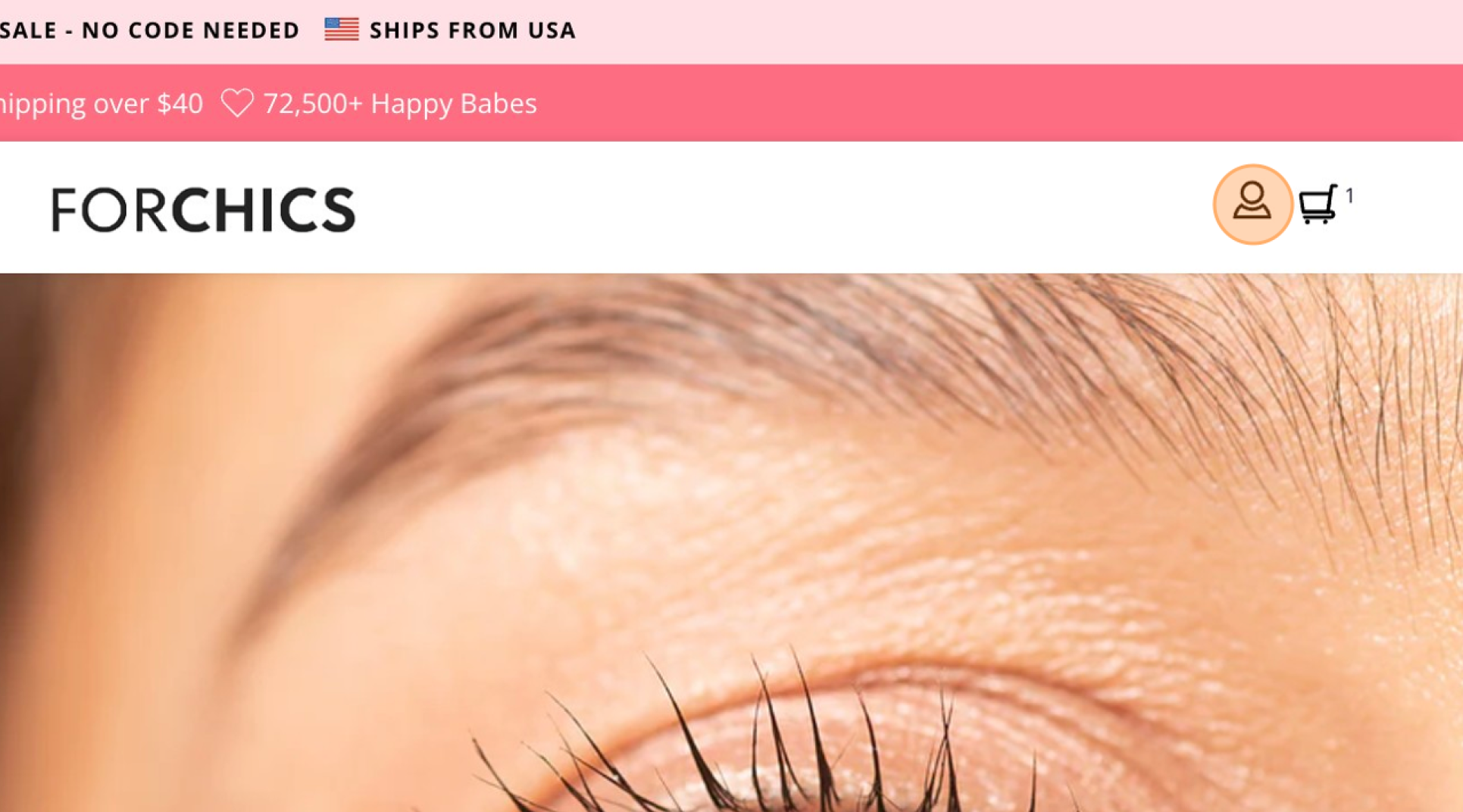
2. Click the Account icon.
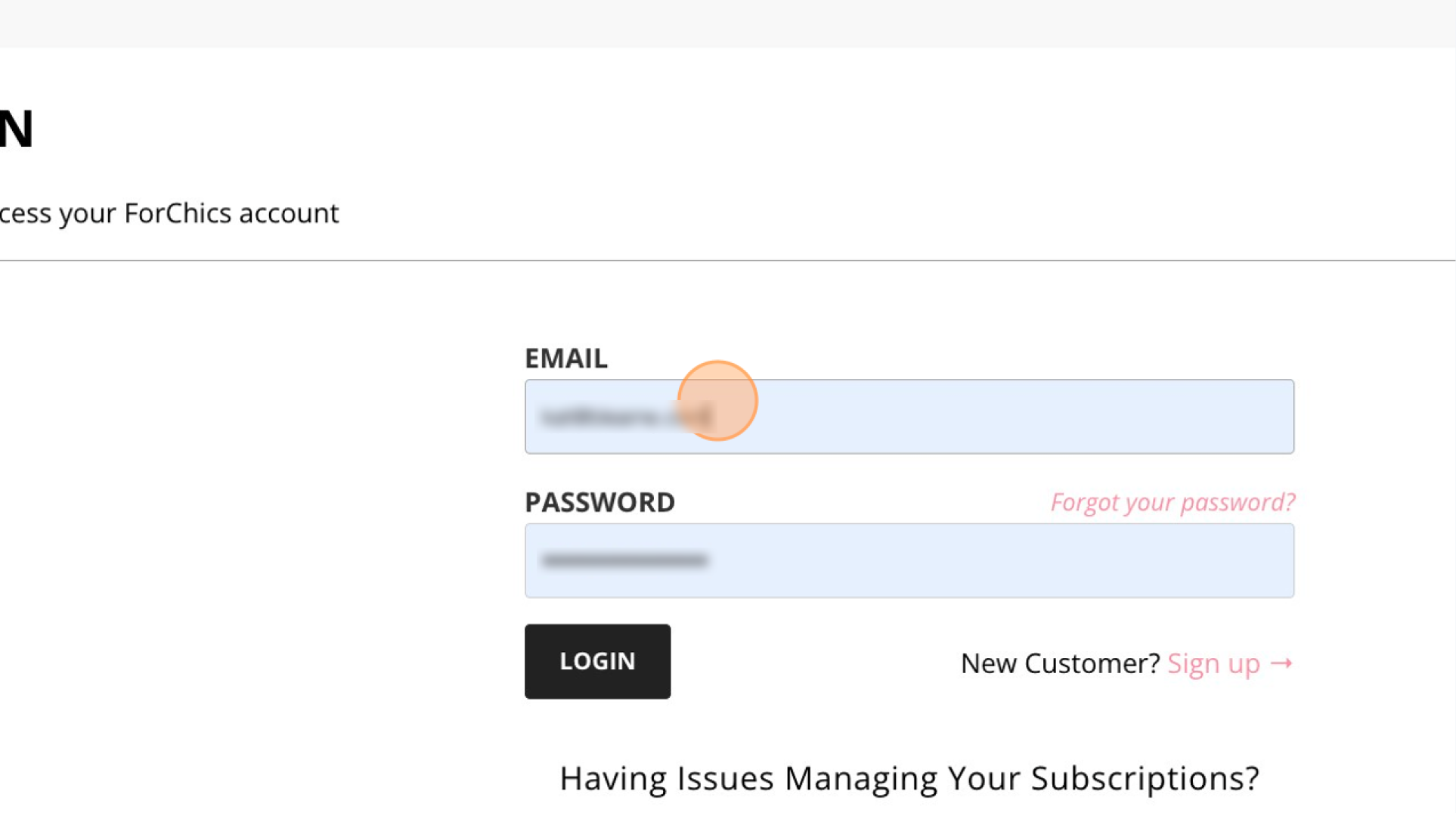
3. Enter your email in the "Email" field.
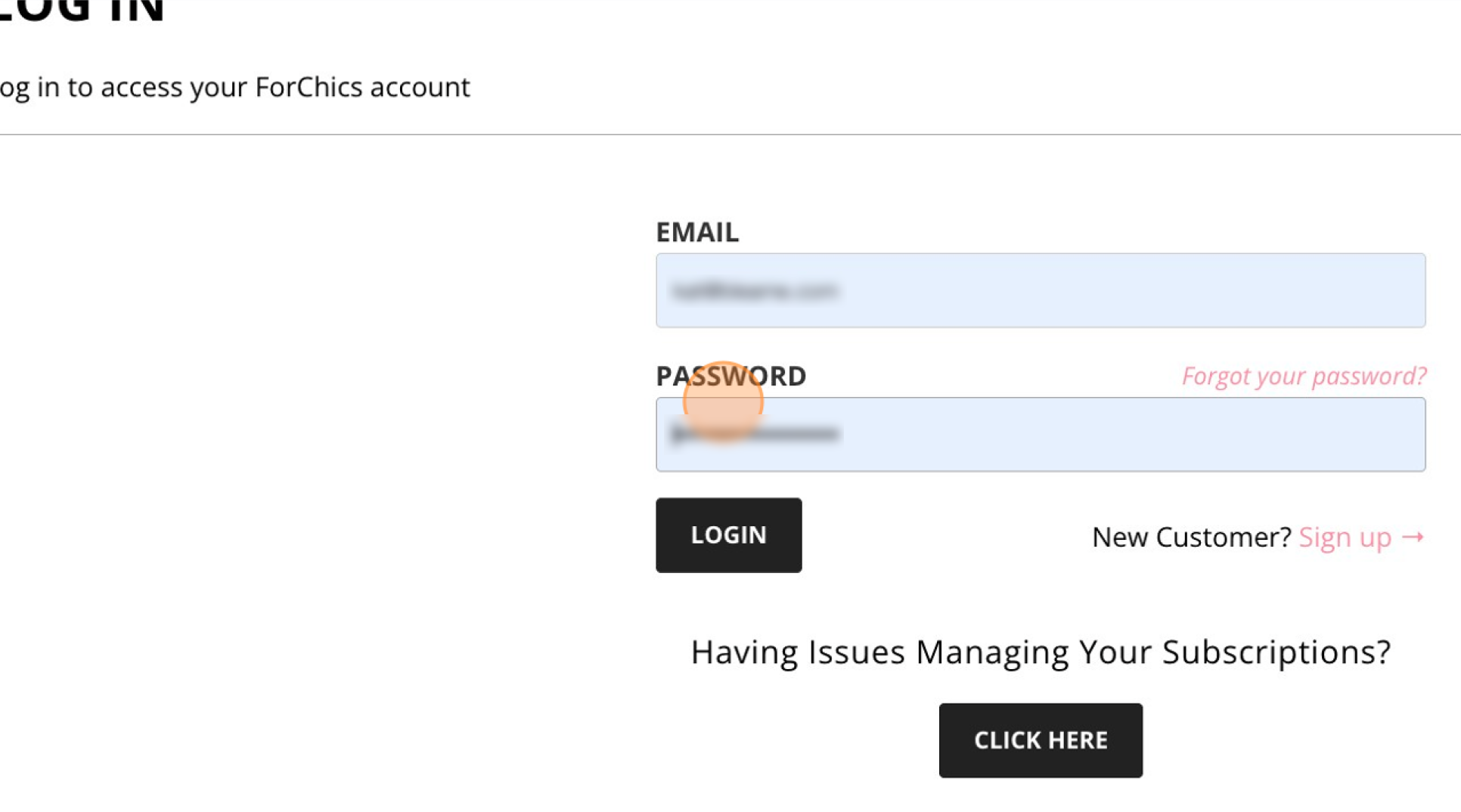
4. Enter your password in the "Password" field.
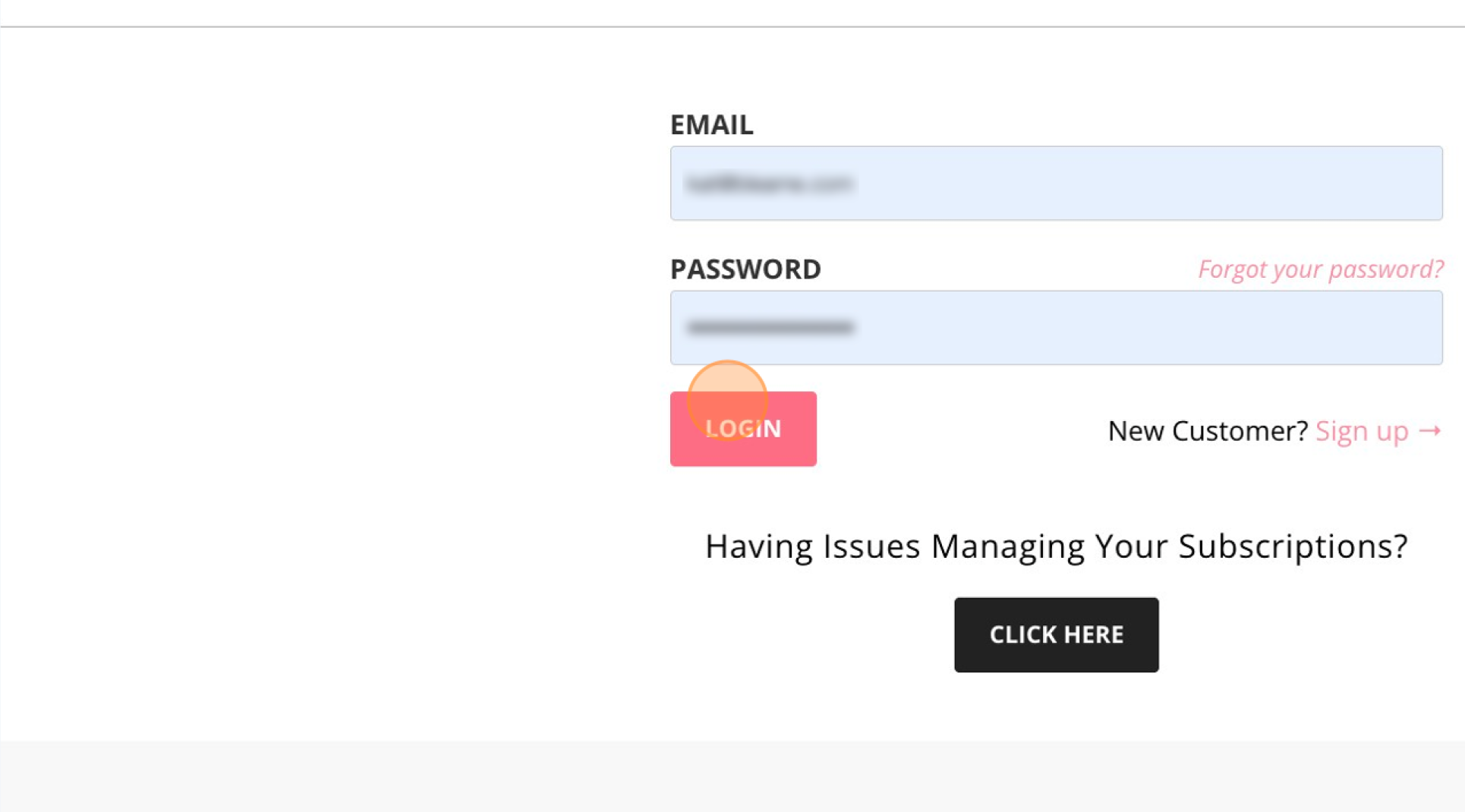
5. Click "LOGIN".
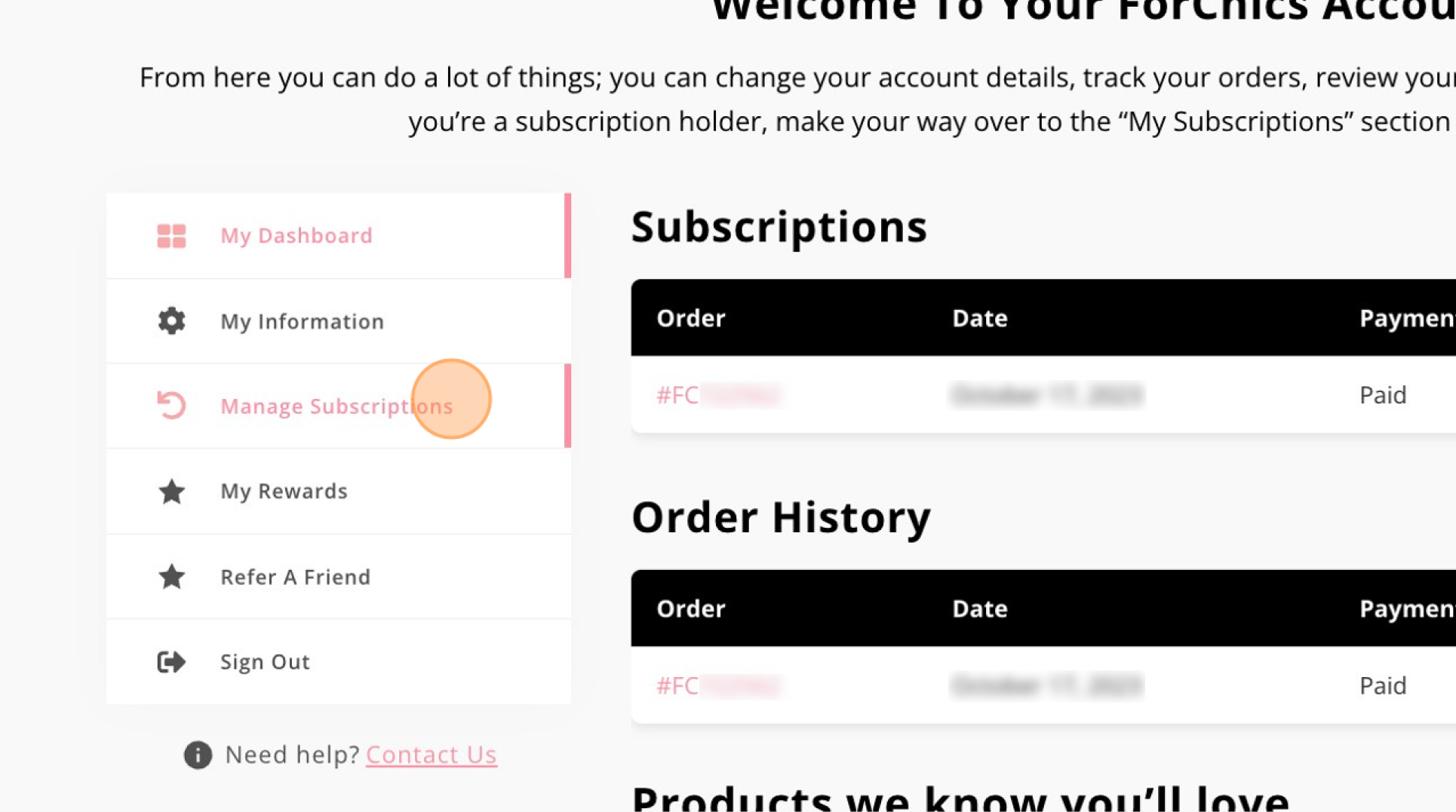
6. Click "Manage Subscriptions"
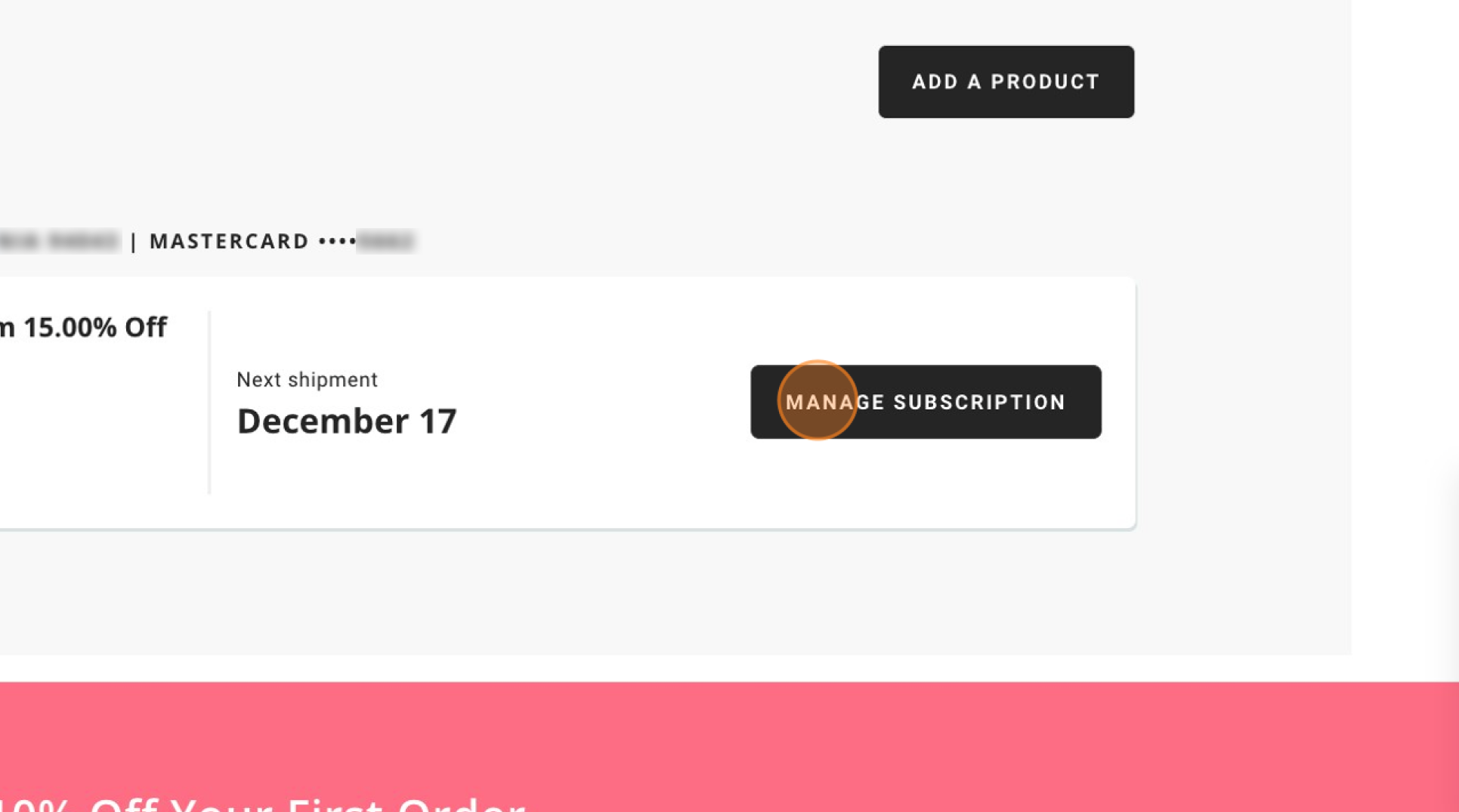
7. Click "MANAGE SUBSCRIPTION"
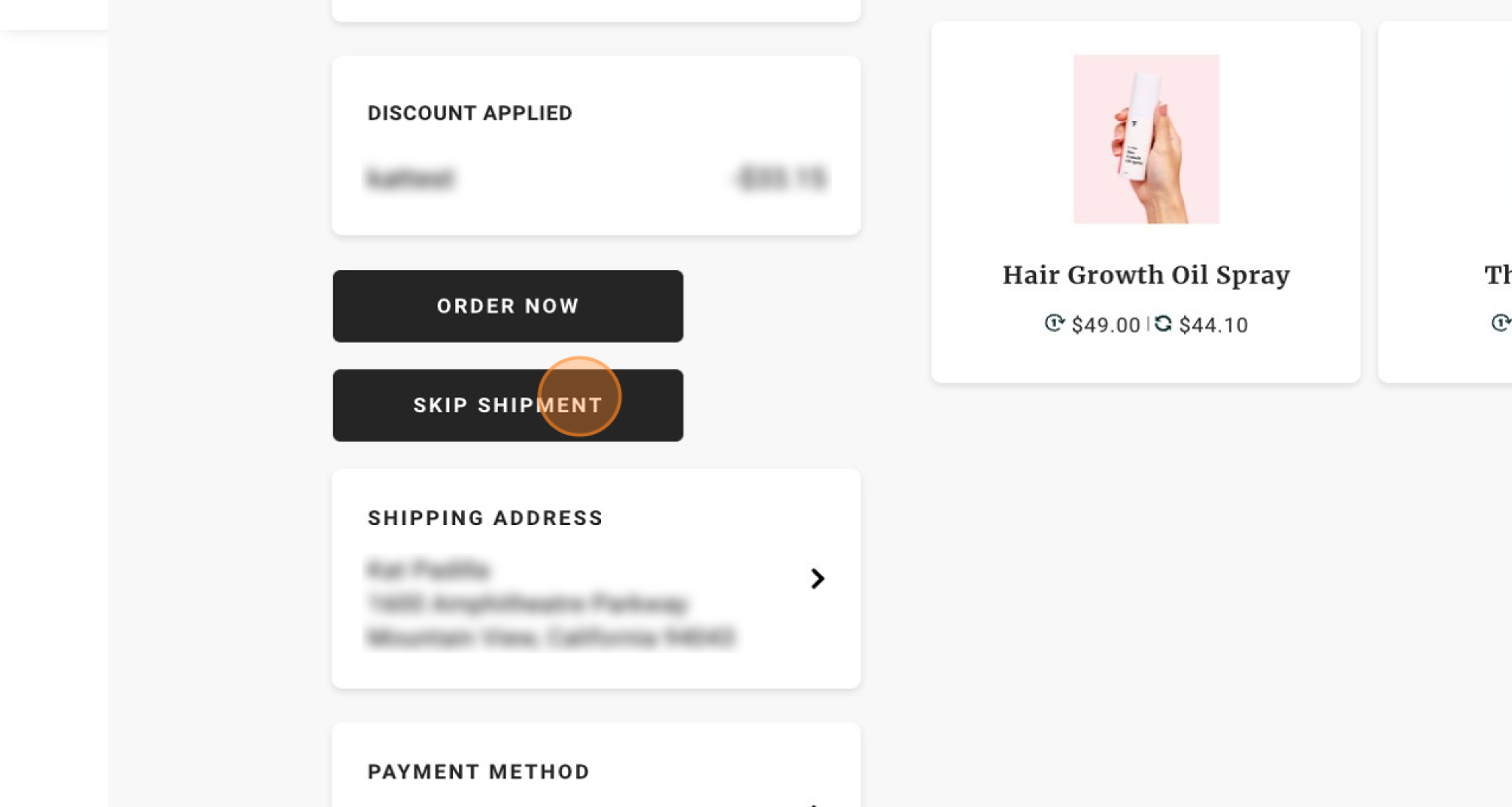
8. Click "SKIP SHIPMENT"