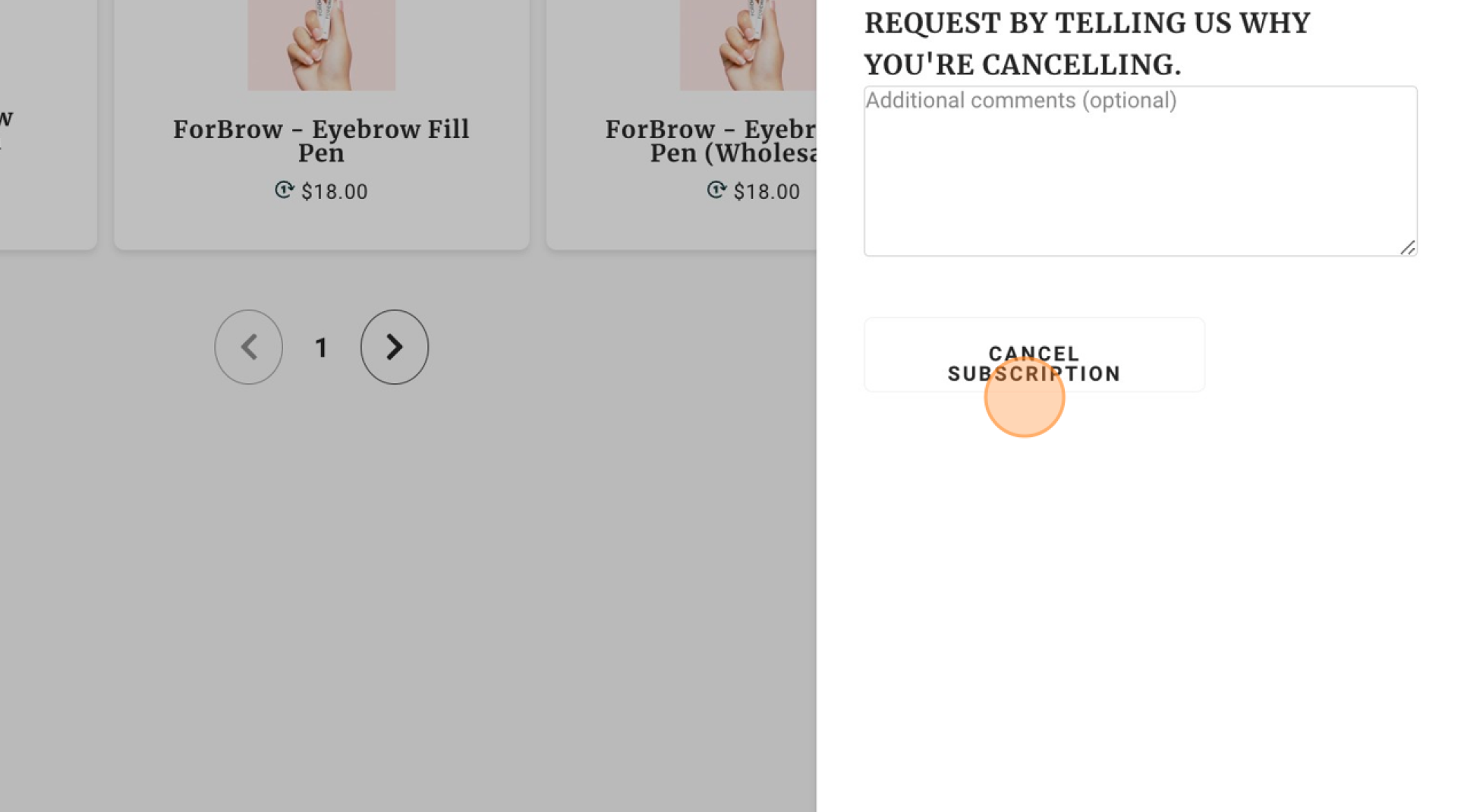How to Cancel Your SubscriptionUpdated 2 years ago
1. Navigate to https://forchics.com/
2. Click the Account icon.
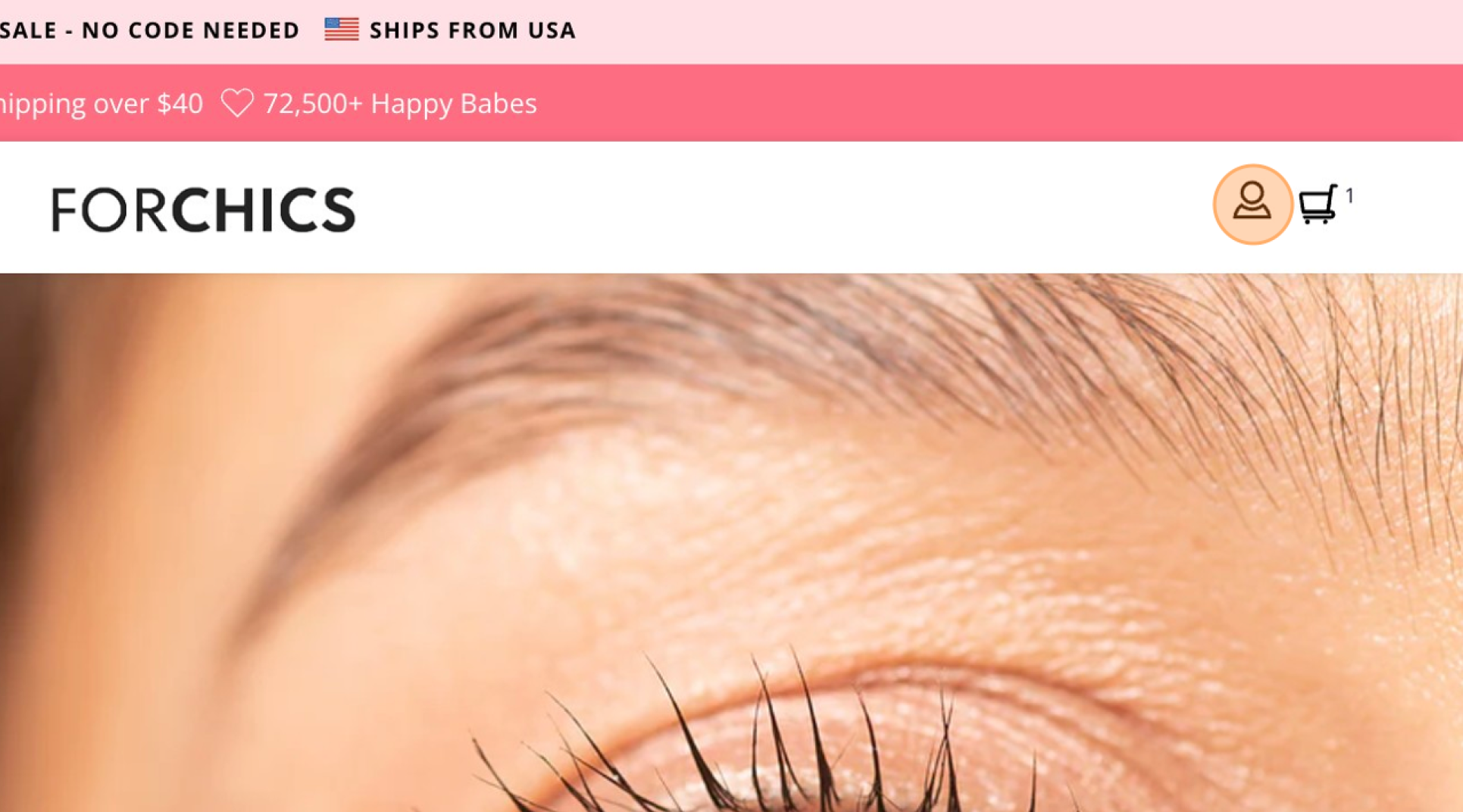
3. Enter your email and password in the "Email" and "Password" fields.
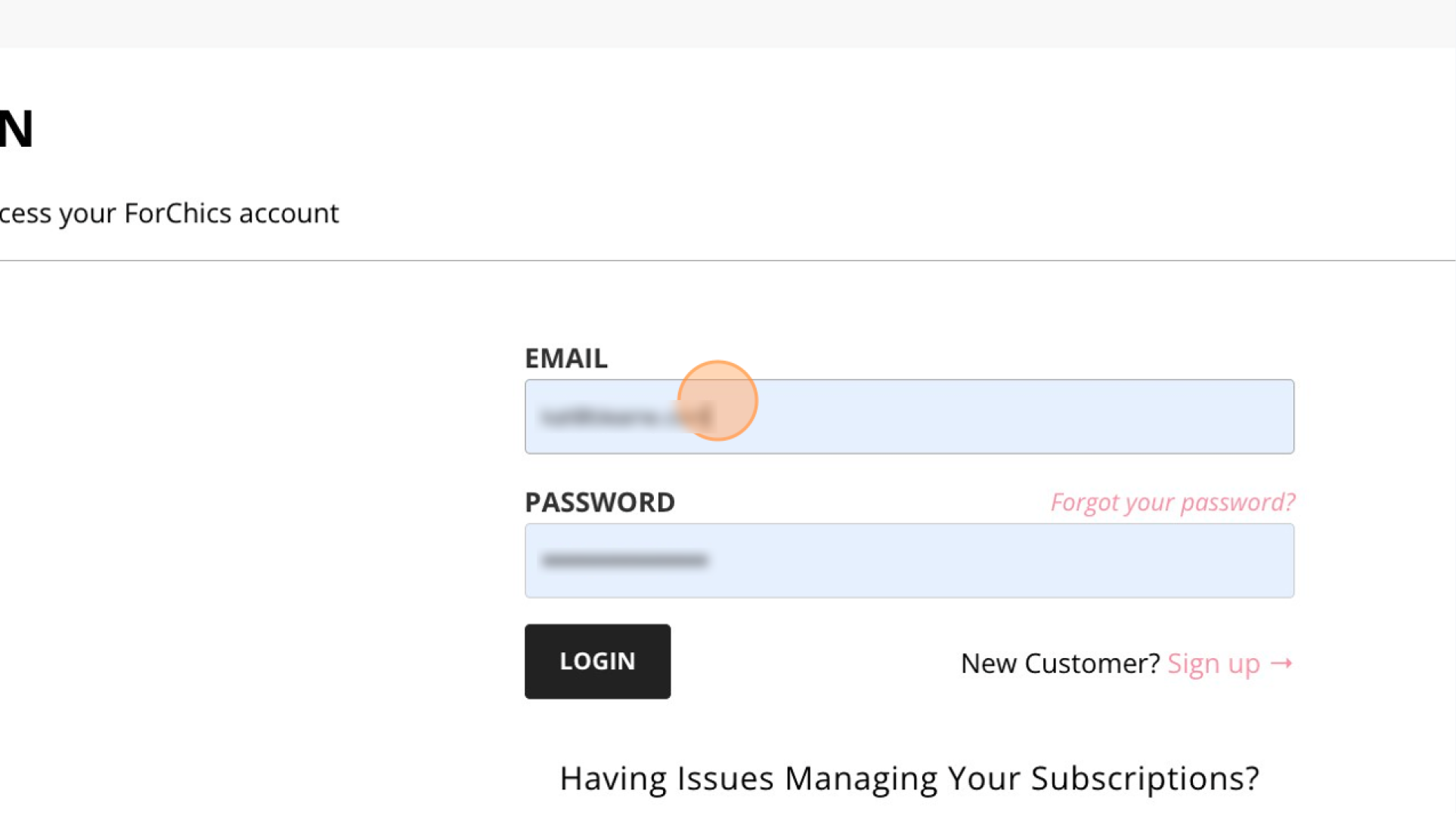
4. Click "LOGIN".
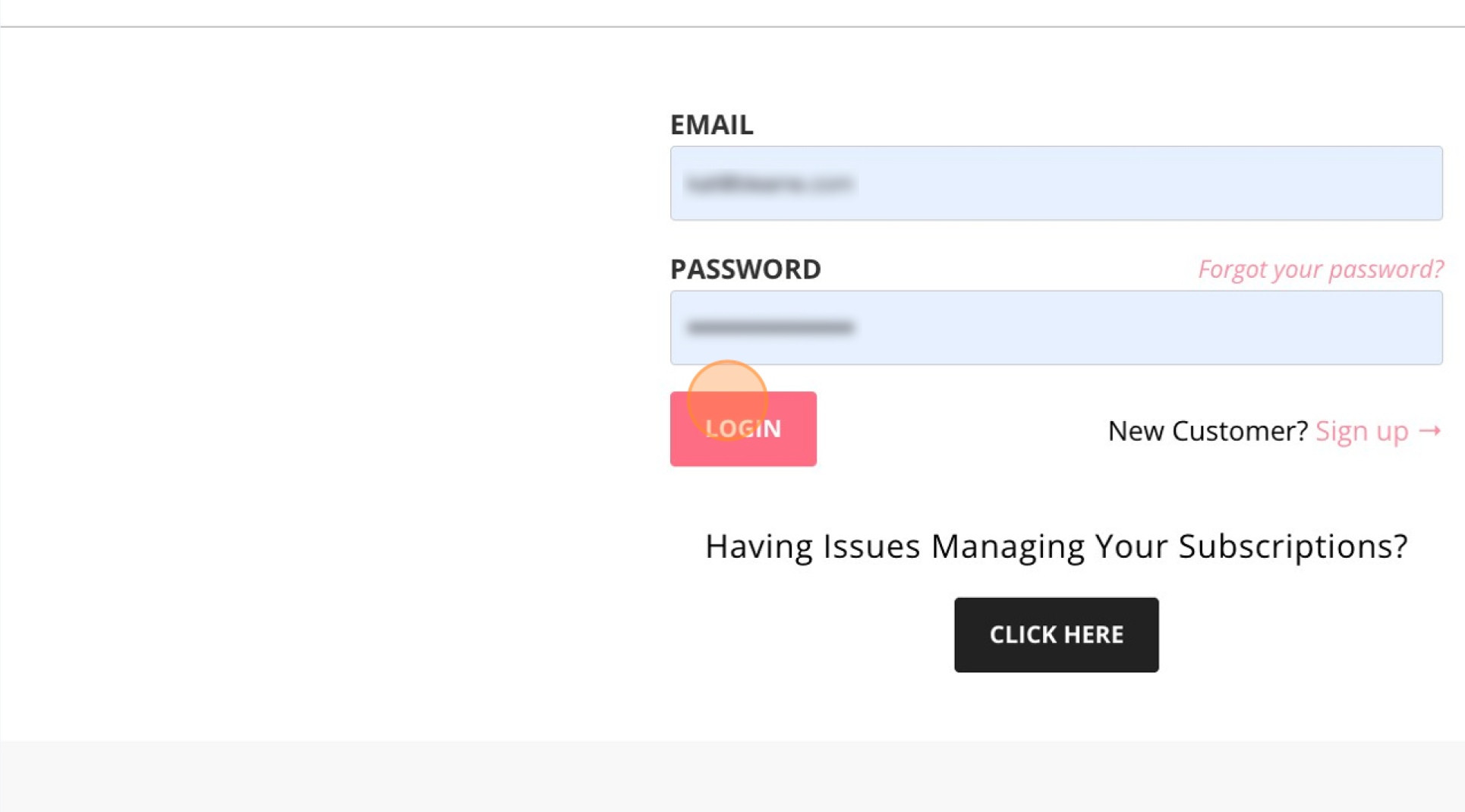
5. Click "Manage Subscriptions"
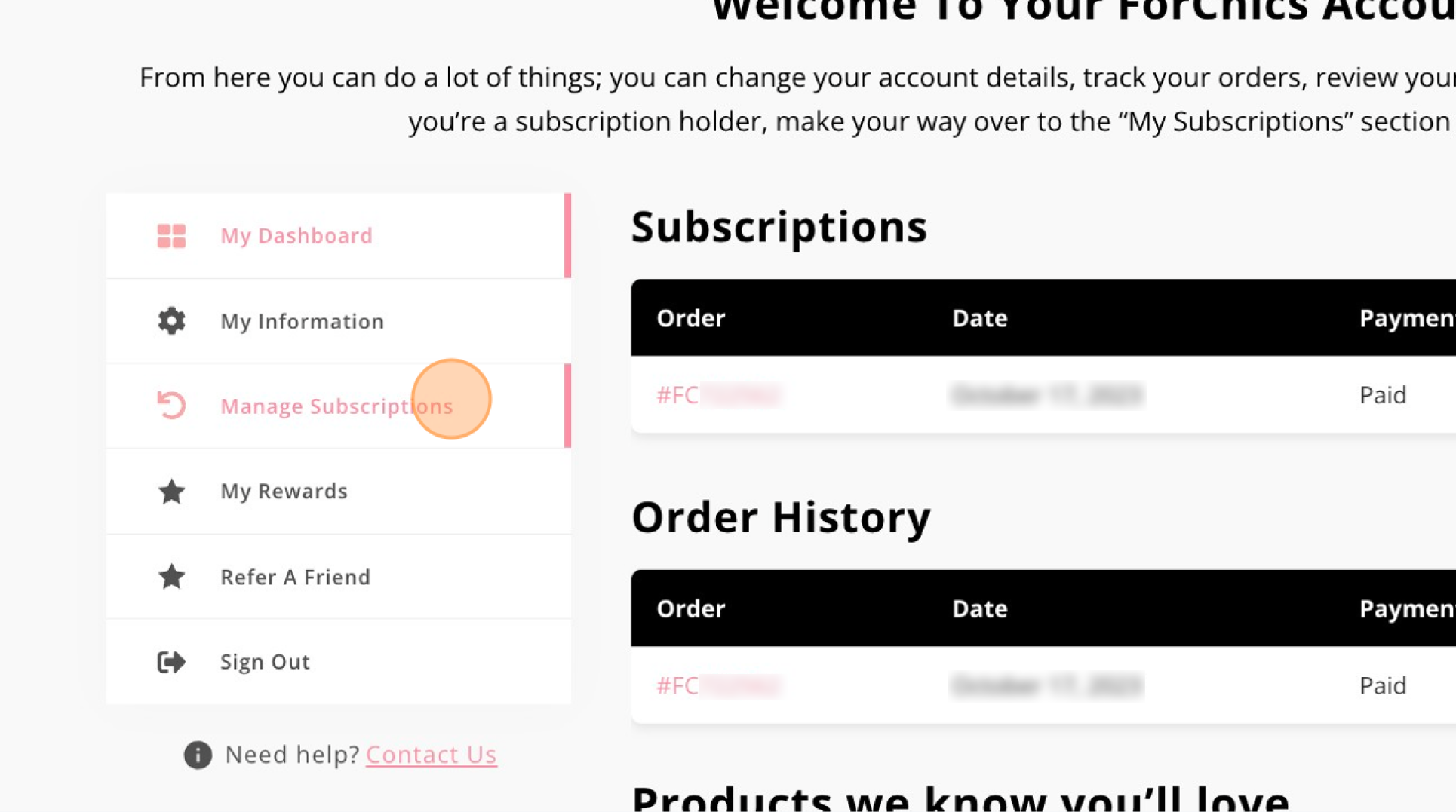
6. Click "MANAGE SUBSCRIPTION"
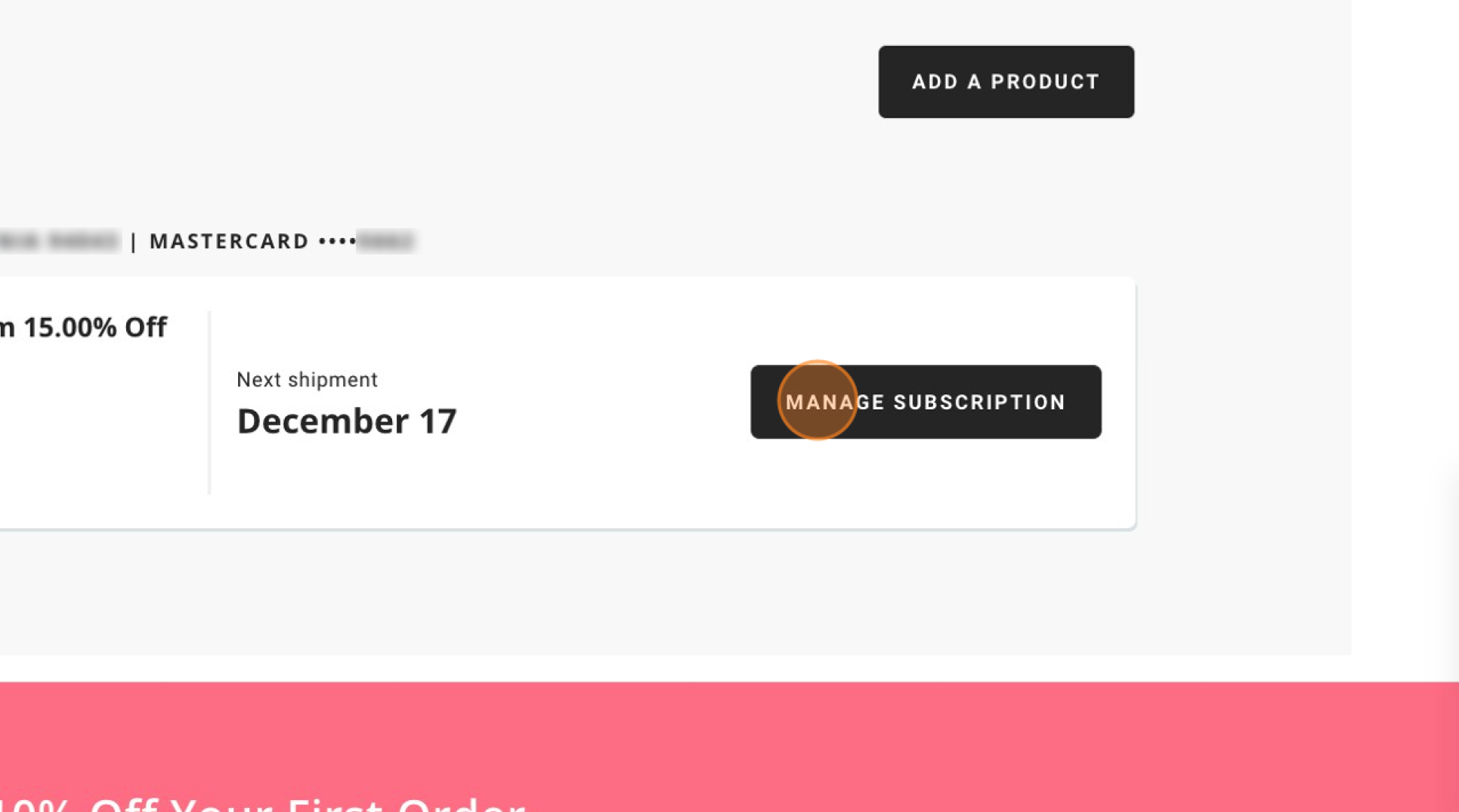
7. Click "CANCEL SUBSCRIPTION"
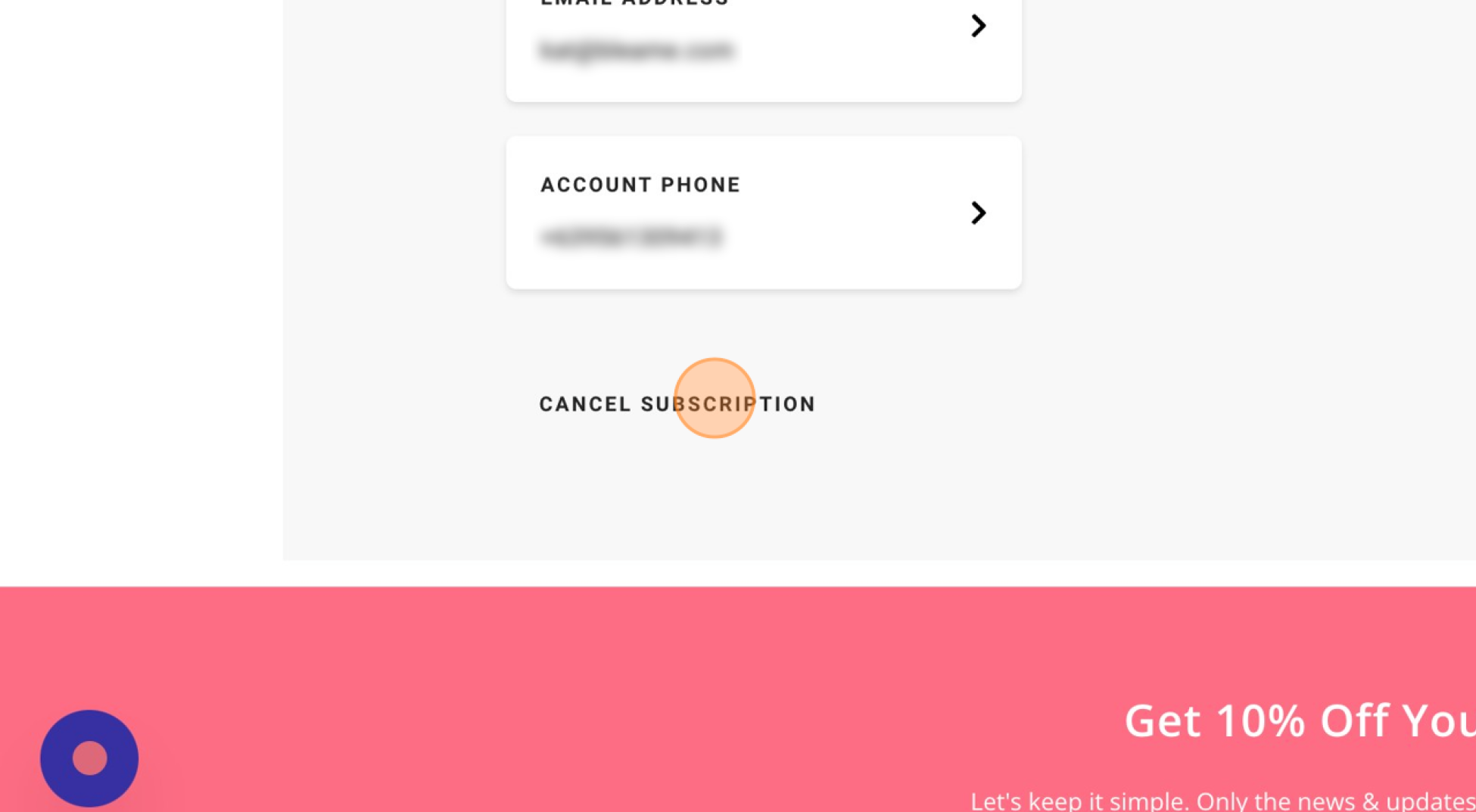
8. Select the reason why you're cancelling your subscription.
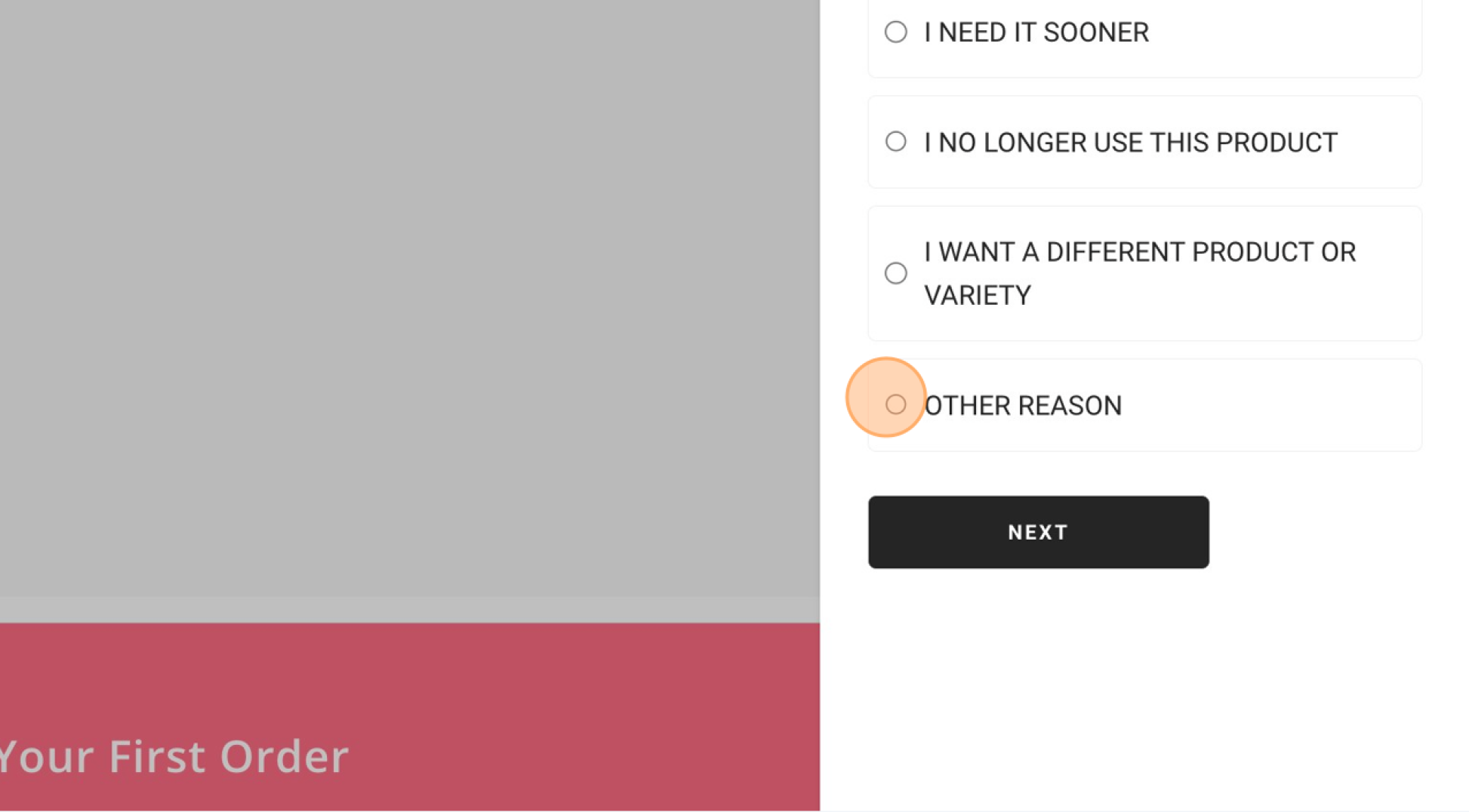
9. Click "NEXT"
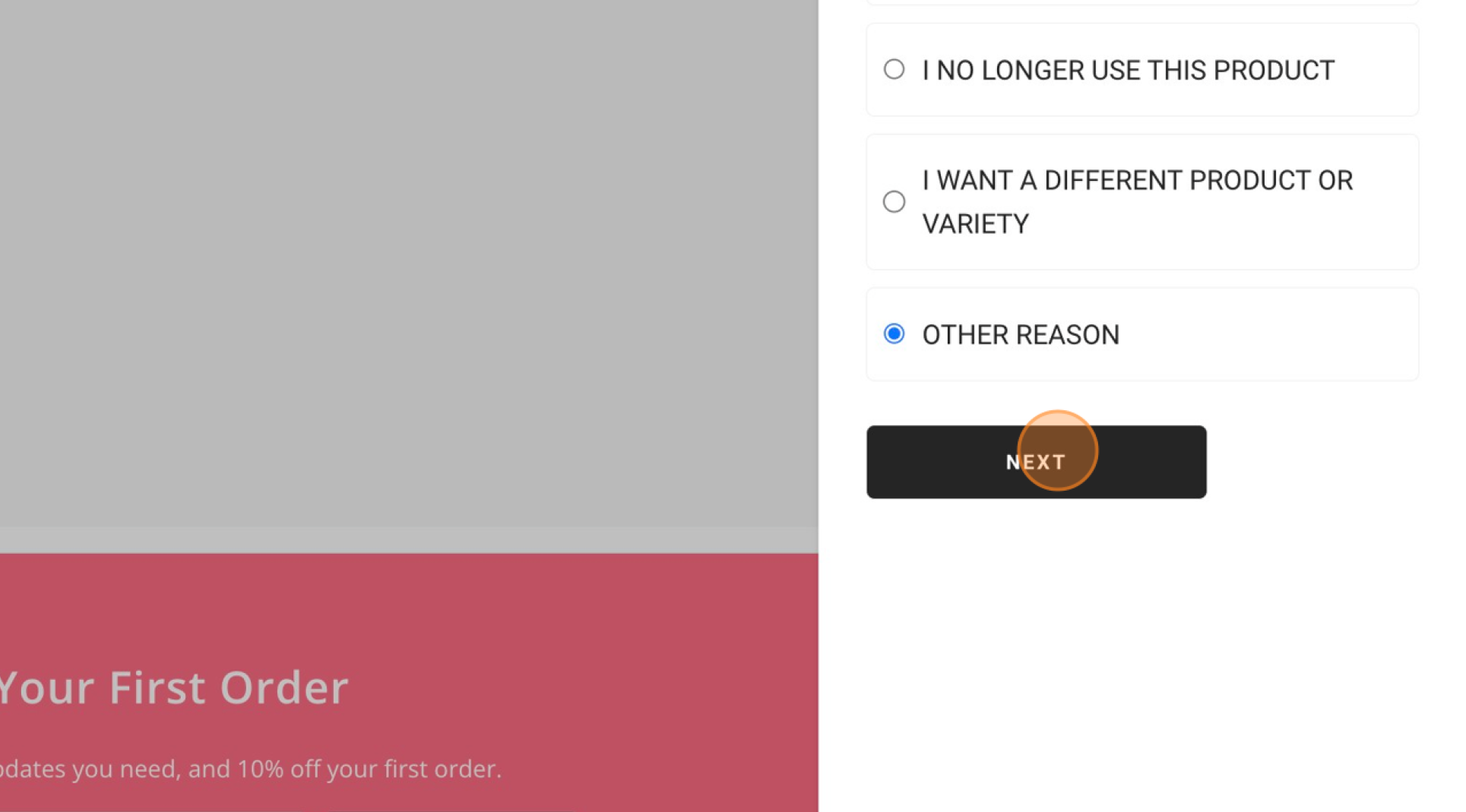
10. Add any additional comments or feedback if you have any. Otherwise, click"CANCEL SUBSCRIPTION".